264 lines
10 KiB
Markdown
264 lines
10 KiB
Markdown
# PHP Adapter for IPFS
|
||
|
||
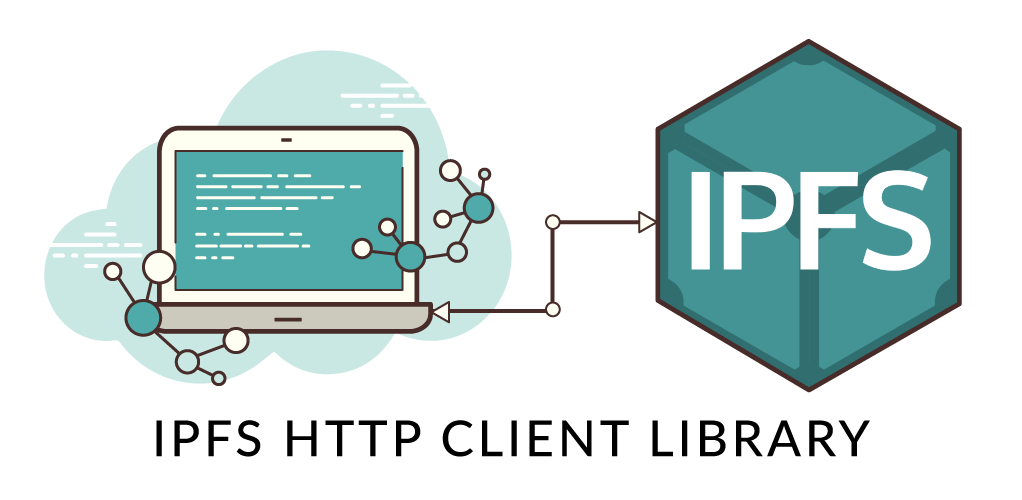
|
||
|
||
Dont know what ipfs is? the future of filesystems :) read [here](https://ipfs.io) for more information!
|
||
|
||
[](https://travis-ci.org/digitalkaoz/php-ipfs-api)
|
||
[](https://scrutinizer-ci.com/g/digitalkaoz/php-ipfs-api/?branch=master)
|
||
[](https://scrutinizer-ci.com/g/digitalkaoz/php-ipfs-api/?branch=master)
|
||
|
||
## Installation
|
||
|
||
as always, use composer!
|
||
```
|
||
$ composer require ipfs/php-client
|
||
```
|
||
|
||
### choosing the HTTP Adapter
|
||
|
||
If you plan to use the REST Interface of the ipfs-daemon you should choose a http-implementation. We use [php-http](http://docs.php-http.org/) for abstraction.
|
||
|
||
See [here](https://packagist.org/providers/php-http/async-client-implementation) for a list of available implementations!
|
||
|
||
if you only want to speak with a local ipfs-daemon you should use the `IPFS\\Drivers\\Cli` adapter.
|
||
|
||
### Annotations
|
||
|
||
as we use Annotations you should register the `AnnotationLoader`
|
||
|
||
```php
|
||
$loader = require __DIR__.'/../vendor/autoload.php';
|
||
|
||
use Doctrine\Common\Annotations\AnnotationRegistry;
|
||
|
||
AnnotationRegistry::registerLoader(array($loader, "loadClass"));
|
||
```
|
||
|
||
## Drivers
|
||
|
||
we ship with different adapters for communicating with the daemon.
|
||
|
||
### CLI
|
||
|
||
if you are using an `ipfs` binary that is not available in you `$PATH` variable, provide an `ENV` var for it:
|
||
|
||
```
|
||
$ export IPFS_BINARY=/my/location/to/ipfs
|
||
```
|
||
|
||
> make sure you set `IPFS_PATH` in you `ENV` if you are not using `~/.ipfs` as location.
|
||
|
||
to use this Driver from the commandline simply provide the option:
|
||
|
||
```
|
||
$ bin/php-ipfs version --driver=IPFS\\Driver\\Cli
|
||
```
|
||
|
||
### HTTP
|
||
|
||
if you are talking to a remote daemon provide an `ENV` var for it:
|
||
|
||
```
|
||
$ export IPFS_API=http://somehost:5001/api/v0
|
||
```
|
||
|
||
to use this Driver from the commandline simply provide the option (or leave it away since its the default):
|
||
|
||
```
|
||
$ bin/php-ipfs version --driver=IPFS\\Driver\\Http
|
||
$ bin/php-ipfs version
|
||
```
|
||
|
||
### Client
|
||
|
||
this Driver is intended for programmatically usage:
|
||
|
||
```php
|
||
$driver = $container[IPFS\Driver\Cli::class];
|
||
//$driver = $container[IPFS\Driver\Http::class];
|
||
$client = new IPFS\Client($driver);
|
||
|
||
$response = $client->execute((new \IPFS\Api\Basics())->version());
|
||
|
||
var_dump($response);
|
||
```
|
||
|
||
## Apis
|
||
|
||
All Api-Endpoints are autogenerated from the official [ipfs docs](https://ipfs.io/docs/api/) and are regulary checked for changes.
|
||
|
||
> To rebuild the Apis yourself, simply run `composer rebuild-api`
|
||
|
||
The following endpoints exists:
|
||
|
||
```
|
||
Available commands:
|
||
add Add a file or directory to ipfs.
|
||
cat Show IPFS object data.
|
||
commands List all available commands.
|
||
dns Resolve DNS links.
|
||
get Download IPFS objects.
|
||
help Displays help for a command
|
||
id Show ipfs node id info.
|
||
list Lists commands
|
||
ls List directory contents for Unix filesystem objects.
|
||
mount Mounts IPFS to the filesystem (read-only).
|
||
ping Send echo request packets to IPFS hosts.
|
||
rebuild rebuild api classes by parsing the official api doc
|
||
resolve Resolve the value of names to IPFS.
|
||
shutdown Shut down the ipfs daemon.
|
||
update
|
||
version Show ipfs version information.
|
||
bitswap
|
||
bitswap:ledger Show the current ledger for a peer.
|
||
bitswap:reprovide Trigger reprovider.
|
||
bitswap:stat Show some diagnostic information on the bitswap agent.
|
||
bitswap:unwant Remove a given block from your wantlist.
|
||
bitswap:wantlist Show blocks currently on the wantlist.
|
||
block
|
||
block:get Get a raw IPFS block.
|
||
block:put Store input as an IPFS block.
|
||
block:rm Remove IPFS block(s).
|
||
block:stat Print information of a raw IPFS block.
|
||
bootstrap
|
||
bootstrap:add:default Add default peers to the bootstrap list.
|
||
bootstrap:list Show peers in the bootstrap list.
|
||
bootstrap:rm:all Remove all peers from the bootstrap list.
|
||
config
|
||
config:edit Open the config file for editing in $EDITOR.
|
||
config:profile:apply Apply profile to config.
|
||
config:replace Replace the config with .
|
||
config:show Output config file contents.
|
||
dag
|
||
dag:get Get a dag node from ipfs.
|
||
dag:put Add a dag node to ipfs.
|
||
dag:resolve Resolve ipld block.
|
||
dht
|
||
dht:findpeer Query the DHT for all of the multiaddresses associated with a Peer ID.
|
||
dht:findprovs Find peers in the DHT that can provide a specific value, given a key.
|
||
dht:get Given a key, query the DHT for its best value.
|
||
dht:provide Announce to the network that you are providing given values.
|
||
dht:put Write a key/value pair to the DHT.
|
||
dht:query Find the closest Peer IDs to a given Peer ID by querying the DHT.
|
||
diag
|
||
diag:cmds:clear Clear inactive requests from the log.
|
||
diag:cmds:set-time Set how long to keep inactive requests in the log.
|
||
diag:sys Print system diagnostic information.
|
||
file
|
||
file:ls List directory contents for Unix filesystem objects.
|
||
files
|
||
files:chcid Change the cid version or hash function of the root node of a given path.
|
||
files:cp Copy files into mfs.
|
||
files:flush Flush a given path’s data to disk.
|
||
files:ls List directories in the local mutable namespace.
|
||
files:mkdir Make directories.
|
||
files:mv Move files.
|
||
files:read Read a file in a given mfs.
|
||
files:rm Remove a file.
|
||
files:stat Display file status.
|
||
files:write Write to a mutable file in a given filesystem.
|
||
filestore
|
||
filestore:dups List blocks that are both in the filestore and standard block storage.
|
||
filestore:ls List objects in filestore.
|
||
filestore:verify Verify objects in filestore.
|
||
key
|
||
key:gen Create a new keypair.
|
||
key:list List all local keypairs.
|
||
key:rename Rename a keypair.
|
||
key:rm Remove a keypair.
|
||
log
|
||
log:level Change the logging level.
|
||
log:ls List the logging subsystems.
|
||
log:tail Read the event log.
|
||
name
|
||
name:publish Publish IPNS names.
|
||
name:pubsub:cancel Cancel a name subscription.
|
||
name:pubsub:state Query the state of IPNS pubsub.
|
||
name:pubsub:subs Show current name subscriptions.
|
||
name:resolve Resolve IPNS names.
|
||
object
|
||
object:data Output the raw bytes of an IPFS object.
|
||
object:diff Display the diff between two ipfs objects.
|
||
object:get Get and serialize the DAG node named by .
|
||
object:links Output the links pointed to by the specified object.
|
||
object:new Create a new object from an ipfs template.
|
||
object:patch:add-link Add a link to a given object.
|
||
object:patch:append-data Append data to the data segment of a dag node.
|
||
object:patch:rm-link Remove a link from an object.
|
||
object:patch:set-data Set the data field of an IPFS object.
|
||
object:put Store input as a DAG object, print its key.
|
||
object:stat Get stats for the DAG node named by .
|
||
p2p
|
||
p2p:listener:close Close active p2p listener.
|
||
p2p:listener:ls List active p2p listeners.
|
||
p2p:listener:open Forward p2p connections to a network multiaddr.
|
||
p2p:stream:close Close active p2p stream.
|
||
p2p:stream:dial Dial to a p2p listener.
|
||
p2p:stream:ls List active p2p streams.
|
||
pin
|
||
pin:add Pin objects to local storage.
|
||
pin:ls List objects pinned to local storage.
|
||
pin:rm Remove pinned objects from local storage.
|
||
pin:update Update a recursive pin.
|
||
pin:verify Verify that recursive pins are complete.
|
||
pubsub
|
||
pubsub:ls List subscribed topics by name.
|
||
pubsub:peers List peers we are currently pubsubbing with.
|
||
pubsub:pub Publish a message to a given pubsub topic.
|
||
pubsub:sub Subscribe to messages on a given topic.
|
||
refs
|
||
refs:local List all local references.
|
||
repo
|
||
repo:fsck Remove repo lockfiles.
|
||
repo:gc Perform a garbage collection sweep on the repo.
|
||
repo:stat Get stats for the currently used repo.
|
||
repo:verify Verify all blocks in repo are not corrupted.
|
||
repo:version Show the repo version.
|
||
stats
|
||
stats:bitswap Show some diagnostic information on the bitswap agent.
|
||
stats:bw Print ipfs bandwidth information.
|
||
stats:repo Get stats for the currently used repo.
|
||
swarm
|
||
swarm:addrs:listen List interface listening addresses.
|
||
swarm:addrs:local List local addresses.
|
||
swarm:connect Open connection to a given address.
|
||
swarm:disconnect Close connection to a given address.
|
||
swarm:filters:add Add an address filter.
|
||
swarm:filters:rm Remove an address filter.
|
||
swarm:peers List peers with open connections.
|
||
tar
|
||
tar:add Import a tar file into ipfs.
|
||
tar:cat Export a tar file from IPFS.
|
||
```
|
||
|
||
## Usage
|
||
|
||
simply use the commandline interface
|
||
|
||
```
|
||
$ bin/php-ipfs
|
||
$ bin/php-ipfs add ./composer.lock --wrap-with-directory --driver=IPFS\\Driver\\Cli
|
||
$ bin/php-ipfs add ./composer.lock --wrap-with-directory
|
||
|
||
```
|
||
|
||
## PHAR
|
||
|
||
to build a `phar` file simply run
|
||
|
||
> we assume you have https://box-project.github.io/box2/ installed!
|
||
|
||
```
|
||
$ composer build
|
||
```
|
||
|
||
## Tests
|
||
|
||
this library is well covered with [phpspec](http://www.phpspec.net/)
|
||
|
||
```
|
||
$ composer test
|
||
```
|
||
|