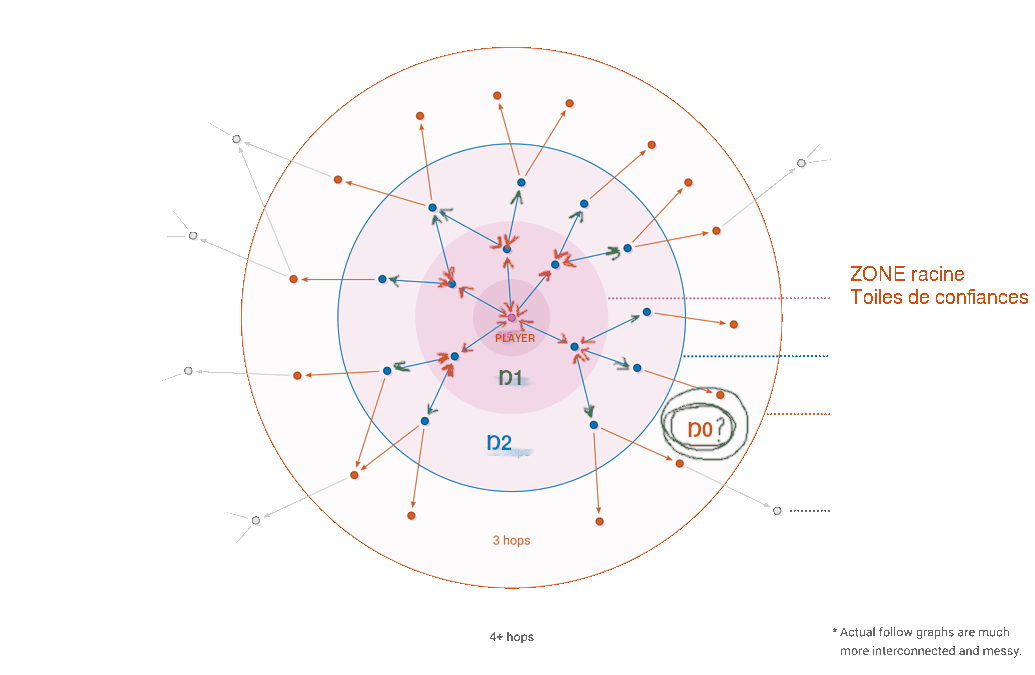22 KiB
Introduction
Embark on a Cosmic Journey with ZenCard Payment System and Astroport.ONE
Are you weary of the constraints of traditional payment systems and concerned about the reliability of your distributed storage solutions? Look no further! Our revolutionary ZenCard Payment System and Astroport.ONE v1.0 seamlessly blend cutting-edge blockchain technology with interplanetary storage, offering you a commission-free and secure solution.
Astroport.ONE v1.0: Decentralized Storage Beyond Borders
Astroport.ONE isn't just a distributed storage software; it's a reimagining of data management. Utilizing IPFS and introducing a master boot record (MBR) and allocation table to Tiddlywiki data, Astroport.ONE organizes information with unprecedented precision. In the UPlanet format system, the planet is sliced into 0.01° segments, ensuring locally registered Tiddlers with unique signatures.
As a network engineer and system administrator committed to the Common Good, join us in constructing Astroport.ONE and shaping the future of secure and reliable distributed storage.
ZenCard Payment System: Empowering Transactions, Empowering Dreams
As blockchain makers, our ZenCard Payment System is not merely a crypto wallet; it's a game-changing payment card and terminal solution. Our controlled coin-emitting blockchain transfers 1 coin to your ZenCard per fiat money unit saved in the fiscal host. This unique approach makes blockchain accessible to everyone.
Become a donor and a shareholder, receiving Coins equivalent to the Euros paid. Achieve a stable coin state of "1=1" through seamless transactions with a Host capable of sending and receiving Euros to users with zero fees, facilitated by PayPal integration.
Activate your account on UPlanet, make donations to https://opencollective.com/made-in-zen, and receive encrypted wallets via email—printed in QRCode format for added security. Step into a future where financial transactions are commission-free, and data is securely stored across the cosmos.
Station Extra-Terrestre Astroport.ONE: Where Innovation Meets Tranquility
In the midst of this technological revolution, discover the Station Extra-Terrestre Astroport.ONE. A haven for volunteers striving to live in peace and harmony within a spaceship turned garden, it unveils a new "Jeu de Société" developed by and for the Astronauts of MadeInZion.
Embark on an exploration of "Voeux," wishes funded collaboratively through donations in the Libre currency G1. These wishes encapsulate ideas, plans, explanations, and even mistakes, marking the journey toward their realization.
In this digital game manifesting in real life, your digital identity is in your hands, and a new Internet unfolds, built according to our "Toiles de confiance" (Webs of Trust)!
Join us in this cosmic journey where peace, harmony, and the spirit of exploration reign supreme. Send your love to the Extraordinary Earthlings at https://qo-op.com.
Welcome to a universe where wishes become reality, and the possibilities are boundless.
BASH ENGINE FOR A CRYPTO PLAYGROUND
https://astroport.com
With this technology, we each become host and access provider and media sovereign.
Astroport ONE propels a digital world of interconnected trust webs.
Astroport.ONE
Each "Astroport.ONE" station is a digital embassy that communicates and synchronizes with its peers. Users can "move their account". The last one used during the day becomes the "official station".
The architecture attached to each public key is deployed in the form of "flower petals" according to the circles of trust Ŋ1 and Ŋ2 and the data flows produced by the derived keys.
ASTROBOT "Intelligent contract in BASH" Programs are triggered by "G1Tag" (derived keys) ensures extraction of "G1WordClefs" from "surrounding" Tiddlers.
To trigger the execution of a "personal intelligent contract", simply create a "wish" (Tag=voeu) At this point, if it exists "ASTROBOT/G1Tag.sh" program will publish the data relating to the Tag concerned on a new "personal IPNS derived key", if not a default "json from all with same wish" is created (see RUNTIME/VOEUX.refresh.sh)
INSTALLATION (Linux Mint / Ubuntu / DEBIAN)
There is 2 methods one for server and one for Linux Mint desktop
SERVER : Using DOCKER (and MyOS)
the easiest way to automaticaly deploy and host Astroport.ONE services
# install minimal requirements
sudo apt install git docker make
# clone Astroport.ONE repo
git clone https://github.com/papiche/Astroport.ONE.git
cd Astroport.ONE
make
make install
If your computer is running 24/24, you can join our "Boostrap list" & officially become a TW UPlanet hoster
DOCKER MODE NOT READY TO USE !! FOLLOW AND ADAPT NEXT STEP
DESKTOP : Using install.sh script
Tested on "Linux Mint" (Debian like distro compatible), the hacker way for using & buidling new blockchain services ...
# install on system wide
# SOURCE GIT.P2P.LEGAL
bash <(wget -qO- https://git.p2p.legal/qo-op/Astroport.ONE/raw/branch/master/install.sh)
# SOURCE GITHUB
bash <(wget -qO- https://raw.githubusercontent.com/papiche/Astroport.ONE/master/install.sh)
PLEASE REPORT ANY ISSUES
If all has gone well, you should find these processes running...
/usr/local/bin/ipfs daemon --enable-pubsub-experiment --enable-namesys-pubsub
/bin/bash /home/fred/.zen/G1BILLET/G1BILLETS.sh daemon
\_ /bin/bash /home/fred/.zen/G1BILLET/G1BILLETS.sh daemon
\_ nc -l -p 33101 -q 1
/bin/bash /home/fred/.zen/Astroport.ONE/12345.sh
\_ /bin/bash /home/fred/.zen/Astroport.ONE/12345.sh
\_ nc -l -p 1234 -q 1
/bin/bash /home/fred/.zen/Astroport.ONE/_12345.sh
\_ nc -l -p 12345 -q 1
LAUNCH
After installation, you should have 3 new shortcuts on your desktop
- Astroport", which opens your station portal: http://astroport.localhost:1234
- REC" allows you to save your files on IPFS and publish their Capusle in your TW.
- G1BILLET" lets you create ZenCards and other useful QRCodes
How to manage your "Astroport"!
You need to create a "PLAYER". It is defined by email, salt, pepper, lat, lon and PASS
~/.zen/Astroport.ONE/command.sh
Browse available functions
A Station can host multiple "PLAYER and its TiddlyWiki".
"BASH API" : "♥BOX"
http://astroport.localhost:1234
Once your Astroport Station is started:
- port 1234 publishes API (REPONSE PORT TCP 45780 45781 ( up to ... 45790 )
- port 12345 publishes MAP(*) (ESSAIM MAP - BOOSTRAP / STATIONS)
- port 33101 publishes G1BILLETS (REPLY TCP PORT 33102)
- port 8080, 4001 and 5001 are IPFS gateway ports.
List of ports to activate.
To add your Station to our swarm, enter the IP of your BOX in the file ``~/.zen/♥Box ````.
exemple
frd@scorpio:~ $ cat ~/.zen/♥Box
86.210.184.173
⚠ API ASTROPORT = NETCAT SYSTEM ⚠
Astroport doesn't need a web server to work. We use the simplest network tool, netcat. Operation gives access to an "API BASH" (classified by the same name as the first GET parameter received in the API directory).
Requests are made in HTTP GET on port 1234, with the response PORT in the loaded page. Perform a regexp on "url=ADRESSE:PORT" or (♥‿‿♥) to find out which.
Here are some examples of how to do it.
ANSWER PORT RECOVERY API : (♥‿‿♥)
CLI (BASH)
# OPEN ASTROPORT HOME PAGE
curl -so ~/.zen/tmp/${MOATS}/astro.port "http://astroport.localhost:1234/?salt=0&pepper=0&g1pub=_URL_&email=${EMAIL}"
# GREP NEXT PORT IN PAGE CODE
TELETUBE=$(cat ~/.zen/tmp/${MOATS}/astro.port | grep "(♥‿‿♥)" | cut -d ':' -f 2 | cut -d '/' -f 3)
TELEPORT=$(cat ~/.zen/tmp/${MOATS}/astro.port | grep "(♥‿‿♥)" | cut -d ':' -f 3 | cut -d '"' -f 1)
sleep 30
# ACCESS TO FINAL RESULT
curl -so ~/.zen/tmp/${MOATS}/astro.rep "http://$TELETUBE:$TELEPORT"
JS
Exemple :
var myURL = 'http://astroport.localhost:1234/?' + query;
async function fetchAstroport(myURL) {
try {
let one = await fetch(myURL); // Gets a promise
var doc = await one.text();
var regex = /url='([^']+)/i; // Get response PORT
var redirectURL = doc.match(regex)[1]
console.log(redirectURL)
setTimeout(function() {
// let two = await fetch(redirectURL);
// document.mydiv.innerHTML = await two.text(); // Replaces body with response
window.open( redirectURL, "AstroTab");
}, 5000);
} catch (err) {
console.log('Fetch error:' + err); // Error handling
}
}
USE "astro.js"
<script src="https://ipfs.asycn.io/ipfs/Qmae5v9zydax9u6C9ceDijURu5PYdd5avmv4NkenCw7RFv/astro.js"></script>
➤ SALT API
/?salt=${SALT}&pepper=${PEPPER}&${APPNAME}=${WHAT}&${OBJ}=${VAL}...
Créer (ou téléporter) un PLAYER TW : OFFICIAL <3BOX :
GET /?salt=${SALT}&pepper=${PEPPER}&g1pub=${URLENCODEDURL}&email=${PLAYER}
| Parameter | Type | Description |
|---|---|---|
salt |
string |
Required. Your passphrase one token |
pepper |
string |
Required. Your passphrase two token |
g1pub |
string |
Required. Your prefered URL to copy video from |
email |
email |
Required. Your email token |
LOGOUT PLAYER (remove IPNS keys from Station)
GET /?salt=${SALT}&pepper=${PEPPER}&logout=${PLAYER}
| Parameter | Type | Description |
|---|---|---|
salt |
string |
Required. Your passphrase one token |
pepper |
string |
Required. Your passphrase two token |
logout |
string |
Required. Your email token |
LOGIN PLAYER (Activate IPNS keys on Station)
GET /?salt=${SALT}&pepper=${PEPPER}&login=${PLAYER}
| Parameter | Type | Description |
|---|---|---|
salt |
string |
Required. Your passphrase one token |
pepper |
string |
Required. Your passphrase two token |
login |
string |
Required. Your email token |
Définir le niveau ★ accordé à un "g1friend"
GET /?salt=${SALT}&pepper=${PEPPER}&friend=${G1PUB}&stars=${1:5}
| Parameter | Type | Description |
|---|---|---|
salt |
string |
Required. Your passphrase one token |
pepper |
string |
Required. Your passphrase two token |
friend |
string |
Required. G1PUB token of friend |
stars |
number |
Required. Number between 1 to 5 |
Lire Messagerie de la base "GChange"
GET /?salt=${SALT}&pepper=${PEPPER}&messaging=on
| Parameter | Type | Description |
|---|---|---|
salt |
string |
Required. Your passphrase one token |
pepper |
string |
Required. Your passphrase two token |
messaging |
string |
Required. (on=json) output type |
Conversion vers adresse IPNS
GET /?salt=${SALT}&pepper=${PEPPER}&getipns=on
| Parameter | Type | Description |
|---|---|---|
salt |
string |
Required. Your passphrase one token |
pepper |
string |
Required. Your passphrase two token |
getipns |
string |
Required on |
AppName=testcraft : Enregistrer JSON
GET /?salt=${SALT}&pepper=${PEPPER}&testcraft=json&nodeid=_&dataid=$QRHASH
| Parameter | Type | Description |
|---|---|---|
salt |
string |
Required. Your passphrase one token |
pepper |
string |
Required. Your passphrase two token |
testcraft |
string |
Required AppNAME subcommand |
${OBJ} |
${VAL} |
depends on App |
This IPFS object transfer needs that the client is using well configured WebRTC/IPFS relays
Look for example in www/upload_to_astroport.html
'/dns4/wrtc-star1.par.dwebops.pub/tcp/443/wss/p2p-webrtc-star',
'/dns4/wrtc-star2.sjc.dwebops.pub/tcp/443/wss/p2p-webrtc-star'
Redirections
- vers Gchange
/?salt=${SALT}&pepper=${PEPPER}&g1pub=on
- vers TW
/?salt=${SALT}&pepper=${PEPPER}&g1pub=astro
Déclencher un Payement de Ğ1 à une G1PUB
GET /?salt=${SALT}&pepper=${PEPPER}&pay=1&g1pub=DsEx1pS33vzYZg4MroyBV9hCw98j1gtHEhwiZ5tK7ech
| Parameter | Type | Description |
|---|---|---|
salt |
string |
Required. Your passphrase one token |
pepper |
string |
Required. Your passphrase two token |
pay |
integer |
Required G1 AMOUNT |
g1pub |
G1PUB |
Required destination "wallet key" |
➤ PLAYER (works only on LAN Station)
/?player=${PLAYER}&${APPNAME}=${WHAT}&${OBJ}=${VAL}...
Exporter Tiddlers.json depuis son TW selon valeur des "tags" ( ici TAG=G1CopierYoutube)
GET /?player=${PLAYER}&moa=json&tag=G1CopierYoutube
| Parameter | Type | Description |
|---|---|---|
player |
string |
Required. Your EMAIL token |
moa |
string |
Required APP = output format |
tag |
${VAL} |
TW filtering default G1CopierYoutube |
CAN BE EXTENDED
➤ AMZQR : Create a QRCode with "amzqr"
/?amzqr=${URLENCODEDSTRING}&logo=${IMAGE}
| Parameter | Type | Description |
|---|---|---|
amzqr |
string |
Required the qrcode string |
logo |
string |
Required ./images/${IMAGE}.png |
check available "logo.png" in ./images
➤ UPLANET : Create Umap, AstroID & ZenCard for PLAYER (email)
/?uplanet=${PLAYER}&salt=${LAT}&pepper=${LON}&g1pub=${PASS}
| Parameter | Type | Description |
|---|---|---|
uplanet |
email |
Required Your EMAIL token |
salt |
decimal |
Required LATITUDE with 2 decimals digits |
pepper |
decimal |
Required LONGITUDE with 2 decimals digits |
g1pub |
string |
Facultative choose Umap AstroID PASS |
Create à Umap key (LAT/LON), then a PLAYER TW with GPS as Umap IPNS reference This API is used by OSM2IPFS code.
UPlanet Entrance : https://qo-op.com
➤ QRCODE (API SandBox)
GET /?qrcode=${G1PUB} | ${ASTRONAUTENS} | ${PGP_ASTROID_STRING}
| Parameter | Type | Description |
|---|---|---|
qrcode |
string |
Required. Your G1PUB or ASTRONAUTENS or PGP_ASTROID token |
Look for details & extend as you like in ~/.zen/Astroport.ONE/API/QRCODE.sh
The Art of key derivation, chaining & use
In order to make (a little) clear how we use cryptography,
We choose to use "NaCl" (secret1 / secret) 2 key generation, so it is easy to understand Web3 mechanism.
(SECRET1/SECRET2) mixing
- If PLAYER key is (SECRET1 / SECRET2) and G1PUB and EMAIL + TW
- feed key (SECRET1 / SECRET2 G1PUB)
- wishes keys are (SECRET2 / WishName EMAIL)
- sub-wishes are (EMAIL / G1WishName G1PUB)
- wish-billets are (EMAIL_dice_words / G1WishName G1PUB)
- sub-wishes are (EMAIL / G1WishName G1PUB)
This way PLAYER TW capable of retrieving and never loose its data. It is writen into IPFS... So recreate the key anywhere makes you get your data from friends you shared it with.
Cross (G1PUB) keys
Between PlayerA (AG1PUB) & PlayerB (BG1PUB) obvious communication channel keys are existing :
(AG1PUB / AG1PUB) - A knock on the door (AG1PUB / BG1PUB) - From A to B channel (BG1PUB / AG1PUB) - From B to A channel (BG1PUB / BG1PUB) - B knock on the door
We can use this to implement protocols, for exemple : To ollow PlayerA / PlayerB to become friends
A write a KNOCK.AG1PUB file + signature using (BG1PUB / BG1PUB) keygen IPNS key, Then B reply with the same KNOCK at (AG1PUB / AG1PUB) address
A/B - B/A keys can be used as bidirectionnal encrypted data channels.
In a well formed IPFS swarm, we could even send video... Check code in /tools/streaming/
(LON / LAT) keys
NaCl keys can be initiated with GPS Geoloc and receive shared informations. Using the same A/B swapping method, any A place have also a communication channel with B place ;)
(COUNTRY / ZIP) keys
For a town key, we could use country code + ZIP code, ... etc Many public application can be easily addressed like that
As these keys are discoverable, the channel can be hijacked by anyone. So ASTROBOT while applying ScuttleButt replications will ".chain.ts" data and check for protocol respect.
Data can't be lost, but protocol chain can be break ! In case of some annoyance, we can monitor IPFS protocol to identify which IPFSNODEID key is acting badly and apply reaction based on DEFCON level (look into astrXbian code)
MAILJET & GPS
In order for "Boostrap Station" to send emails to PLAYERs, we use mailjet service.
## CREDENTIALS FILE
~/.zen/MJ_APIKEY
# IS USED BY
~/.zen/Astroport.ONE/tools/mailjet.sh
Boostrap location is specified in ~/.zen/GPS
cat ~/.zen/GPS
48.87039, 2.31673
LOW RESSOURCE STATION CAN ACTIVATE LOW MODE (disable ipfs daemon)
~/.zen/Astroport.ONE/tools/cron_VRFY.sh LOW
sudo systemctl restart astroport.service
sudo systemctl restart g1billet.service
STATION : Show Station PLAYER's G1 investments levels
GET /?qrcode=station
STATION MAP & PLAYER DATA PROPAGATION
Chaque Station collecte et publie sur sa clef "self" (/ipns/$IPFSNODEID) les liens vers le cache de l'ensemble de l'essaim http://localhost:12345 renvoi un json
{
"created" : "202304111854481040",
"hostname" : "kitty.localhost",
"myIP" : "192.168.1.14",
"ipfsnodeid" : "12D3KooWK1ACupF7RD3MNvkBFU9Z6fX11pKRAR99WDzEUiYp5t8j",
"astroport" : "http://192.168.1.14:1234",
"g1station" : "http://ipfs.localhost:8080/ipns/12D3KooWK1ACupF7RD3MNvkBFU9Z6fX11pKRAR99WDzEUiYp5t8j",
"g1swarm" : "http://ipfs.localhost:8080/ipns/k51qzi5uqu5djv0qz9wkl8i94opzm62csh56mnp9zove8i543e4vv4cy9gvr1o"
}
| Parameter | Description |
|---|---|
| created | date de creation du document |
| hostname | nom de la station |
| myIP | adresse IP de la station |
| ipfsnodeid | date de creation du document |
| astroport | Lien vers l'API de la station |
| g1station | Lien vers la carte PLAYER de la Station |
| g1swarm | Lien vers la carte des cartes des Stations de l'essaim |
Afin de propager la carte chaque Stations lors de son raffraichissement de cache demande aux Boostrap de la récupérer
STATION MAP UPSYNC : http://$nodeip:12345/?${GNODEID}=${IPFSNODEID}
20H12
Chaque jour, les ASTROBOTs captent les ⭐ de leurs PLAYERs puis exécutent le protocole de synchronisation Ŋ1
Ils analysent les données et extraient des flux json selon les G1Voeu présent dans chaque TW.
Le niveau informationnel de confiance exploré permet de proposer des alertes issues du niveau Ŋ2.
EXEMPLE DE FLUX TW :
IPFS : UN STOCKAGE INALTERABLE ET INTELLIGENT
"The Barefoot Architect" de Johan Van Lengen.
Lignes de commandes
ipfs ls Qme6a6RscGHTg4e1XsRrpRoNbfA6yojC6XNCBrS8nPSEox/
ipfs cat QmbfVUAyX6hsxTMAZY7MhvUmB3AkfLS7KqWihjGfu327yG > /tmp/vdoc.pub_the-barefoot-architect.pdf && xdg-open /tmp/vdoc.pub_the-barefoot-architect.pdf
Après un passage par ajouter_media.sh
Les données sont stockées dans des Tiddlers
Foret Enchantée - PROJET ASTROPORT.pdf
https://ipfs.copylaradio.com/ipfs/QmUtGpGeMZvwp47ftqebVmoFWCmvroy5wEtWsKvWvDWJpR
SIMULATIONS LOOPY
Stargazers over time
CREDITS
This "digital art" structure is a selection of some of the most valuable Free & OpenSource Software I ever had in my hand. Credits is going to all the kindness and care provided to make valuable and secure software available for all
Did you ever dring a beer bought in G1 ?
You can pay me a beer or more by contributing to our OpenCollective https://opencollective.com/monnaie-libre#category-ABOUT